- Details
- Written by Super User
- Category: Showbie
- Hits: 3249
Now that you have created your Showbie account you will want to take the next steps to advance your skills. Below are links to some some common tasks...
Upload Files to Showbie
https://support.showbie.com/en/articles/3790472-upload-files-to-showbie
Uploading Files with the Web App
https://support.showbie.com/en/articles/1420215-uploading-files-with-the-web-app
Submitting Work from Another App
https://support.showbie.com/en/articles/1420308-submitting-work-from-another-app
- Details
- Written by Super User
- Category: Showbie
- Hits: 5811
To create a Showbie account please follow the following instructions. This can be done on both iPads, phones and computers. The front page interface will be slightly different
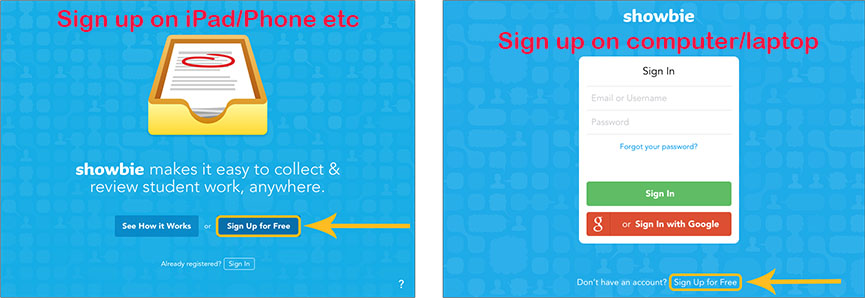
Click on Sign Up for Free and follow the instructions
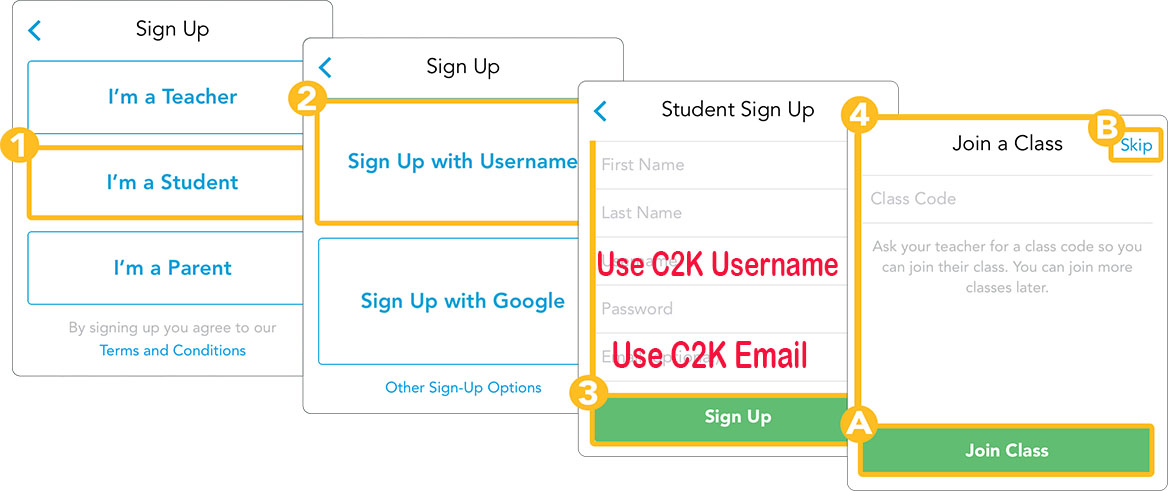
- I’m a Student
- Sign Up with a Username; Use your C2K username
- Type in your account information and then tap Sign Up when you’re done
- A: If your teacher gave you a class code already, type it in now and then tap Join Class
- B: Don’t have a code yet? Just tap Skip and join a class later instead







