- Details
- Written by Super User
- Category: Password Issues
- Hits: 11231
If a pupil’s password expires and they don’t remember their password, in the first instance they should contact a C2k manager in their school. They will be able to reset the pupil’s password for them.
We understand, however, that at this time, it may not always be possible for a pupil to contact someone in their school. For this reason a service has been put in place which allows a parent or guardian to email:
This email address is being protected from spambots. You need JavaScript enabled to view it.
and provide the following information:
- Student First Name and Surname
- Student Date of Birth
- Student Username - ie jbloggs123
- Name of School - Methodist College / Fullerton House / Downey House
- School Address - Methodist College, 1 Malone Road, Belfast BT9 6BY / Fullerton House Prep, 1 Malone Road, Belfast BT9 6BY / Downey House School, Pirrie Park, Belfast BT6 0AG
EA staff will then make contact with the parent/guardian who will be asked to provide some additional details to verify the pupil’s identity. The member of C2k staff will check the details provided against the records held in the school and once verified, will reset the pupil’s password.
- Details
- Written by Super User
- Category: Password Issues
- Hits: 12305
If you try to log in to My-School from home and cannot get logged in it is more than likely that your account is locked out. The reason for this will either be:
- you are not using he correct password
- you have entered it 3 times or more incorrectly
If this is the case then use the Contact Form and ICT Support will reset your new password. We will need a non-C2K email account to enable us to let you know when this has been done.
ENTER YOUR C2K EMAIL ADDRESS IN THE FIRST EMAIL FIELD
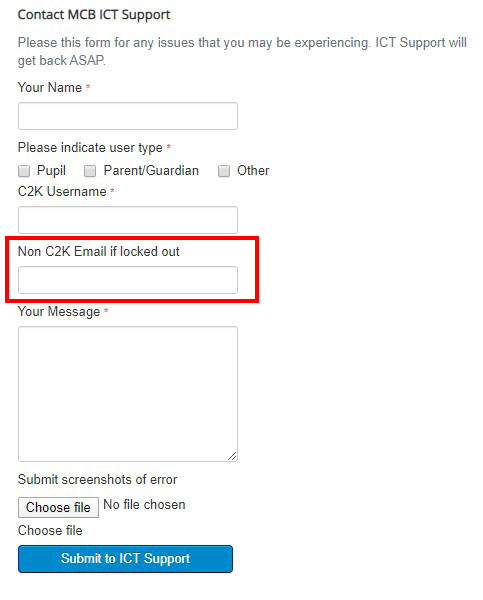
- Details
- Written by Super User
- Category: Password Issues
- Hits: 8738
Can I change my C2K password from Home
You are only able to change your C2K password from home if you have a current working password. The first thing you need to do is check how many days are left before being forced to change it. To do this log on to My-School. At the top menu choose Customise this will bring up the following information shown below
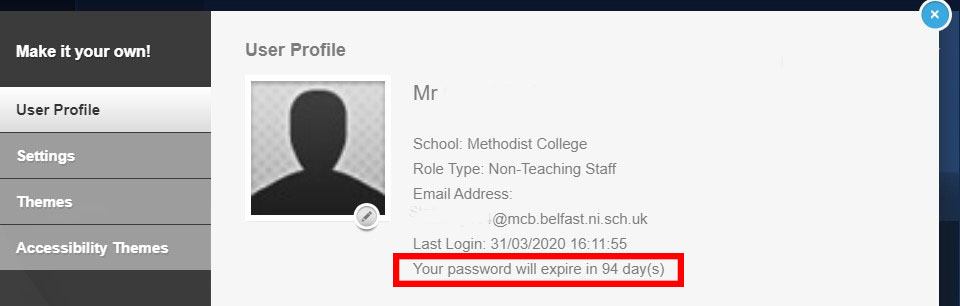
this will tell you how many days are left before you will be forced to change your password. If you wish to change your password then the following link below will bring you to where this can be done.
https://services.c2kni.net/ChangePassword.aspx
Please remember the system stores your last 24 passwords so make it unique.
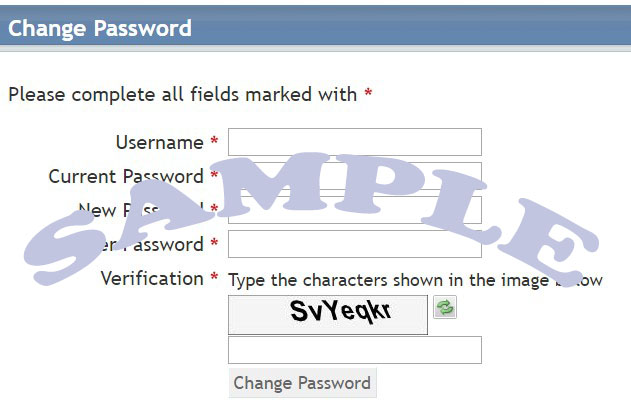
Please note - this will ONLY work if you have NOT FORGOTTEN your password or your account is NOT locked out.







